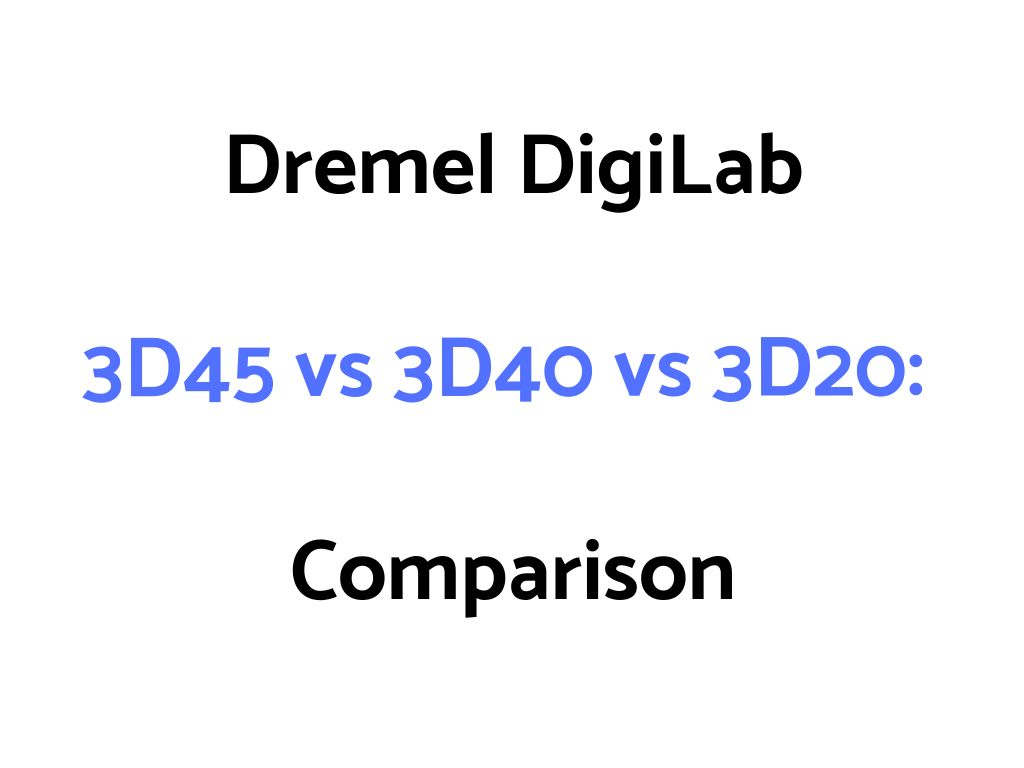Below, we compare the Dremel DigiLab 3D45 vs 3D40 vs 3D20 3D printers.
We look at the main differences and similarities, the main features of each, and consider which one might be best to get for different users
It’s also worth noting that although we’ve endeavored to include as accurate of a summary of the details of each printer as we can in this guide, we strongly suggest potential buyers separately confirm and do their own due diligence on the exact specifications, capabilities, and inclusions of the printers themselves prior to purchase.
Especially be aware of any potential return policies and/or warranties before you buy (through the seller you buy from), in case for any reason you’re not satisfied with your purchase.
(*Friendly Disclosure – links to retailers or brands on this page may include affiliate links, and we may receive a commission when you purchase through these links)
DigiLab 3D45, 3D40, & 3D20 3D Printers
If you prefer, you can go straight to viewing each 3D printer here:
3D45
Dremel DigiLab 3D45 (on Amazon)
Dremel DigiLab 3D45 EDU (on Amazon) (Education model specifically for teachers and students)
3D40
Dremel DigiLab 3D40 FLEX (on Amazon)
Dremel DigiLab 3D40 FLEX-EDU (on Amazon) (Education model specifically for teachers and students)
3D20
Dremel DigiLab 3D20 (on Amazon)
Dremel DigiLab 3D45 vs 3D40 vs 3D20: Which To Get?
You might get the 3D45 if you want a 3D printer …
That is designed with new, intermediate, and advanced users in mind, has a heated build plate, has a glass build plate material, and can print PLA, PET, Nylon and ECO-ABS
You’d might get the 3D40 if you want a 3D printer …
That is designed for new to intermediate users, has a flexible steel build plate material, and can print PLA
You would be aware that it doesn’t have a heated build plate, and can’t print PET, Nylon and ECO-ABS
You might get the 3D20 if you want a 3D printer …
That is designed for new users and those with little to no experience with 3D printing, has an acrylic build plate material, and can print PLA
You would be aware that it doesn’t have a heated build plate, doesn’t have automated levelling (levelling is manual), and can’t print PET, Nylon and ECO-ABS
It’s also smaller than the 3D45 and 3D40
Dremel DigiLab 3D45 vs 3D40 vs 3D20: Main Differences
Some of the main differences between these models are:
– Who they are designed for
The 3D45 is designed with new, intermediate, and advanced users in mind
The 3D40 is designed with new, and also intermediate users in mind
The 3D20 is designed with new/beginner users in mind (those with little to no experience in 3d printing)
– Wi-Fi enabled for Cloud Print
Only the 3D45 and 3D40 have Wi-Fi enabled for Cloud Print
The 3D20 doesn’t have it enabled
– Build volume
The 3D45 and 3D40 both have build volume of 10 x 6 x 6.7 inches
The 3D20 has a smaller build volume of 9 x 5.9 x 5.5 inches
– Build plate material
The 3D45’s build plate material is glass
The 3D40’s build plate material is flexible steel (hence the name FLEX)
The 3D20’s build plate material is acrylic
– Heated build plate
Only the 3D45 has a heated build plate
Both the 3D40 and 3D20 do not have a heated build plate
– Printing PLA, PETG, Nylon, or ECO-ABS
Only the 3D45 prints all of PLA, PETG, Nylon, or ECO-ABS
The 3D40 and 3D20 both only print PLA
– Automated 9 point levelling
Both the 3D45 and 3D40 have automated 9 point levelling
The 3D20 does not have automated 9 point levelling (instead it’s manual)
– Color touch screen
The 3D45 has a 4.5 inch color touchscreen, the 3D40 has a 3.5 inch color touchscreen, and the 3D20 has a 4 inch color touchscreen
Dremel DigiLab 3D45 vs 3D40 vs 3D20: Main Similarities
Some of the main similarities between these models are:
– They are all 3D printers
– They can all be used by beginners in 3D printing
– They all come fully pre assembled – you won’t have to spend time assembling them like some other brands and models of printers
– They are all covered by the Dremel brand service
Dremel DigiLab 3D45 vs 3D40 vs 3D20: Main Features
3D45
A 3D printer from Dremel
This model is the winner of PCMag.com’s 2022 Editors’ Choice Award for Best 3D Printer for Professionals and Small Businesses, a Google For Education Partner
Is designed with new, intermediate, and advanced users in mind
Can be used for architecture, engineering, university use, or for commercial 3D printers (although check the warranty conditions when using for commercial use, and be aware of general wear and tear on the printer)
Has a 4.5 inch full color touchscreen that allows the user to change between and choose functions
Has a built-in RFID reader that detects the 1.75mm Dremel filament that you place inside and automatically chooses the best print settings
Has a built in HD camera for remote print monitoring
Has Wifi enabled for Cloud Print
Has a build volume of 10 x 6 x 6.7 inches (with a complete 3D printer enclosure, which helps the printer achieve a 50 micron layer height)
Has an all-metal 0.4 mm nozzle on the direct drive Extruder that heats up to 280°C
Has a removable heated build plate that heats up to 100°C
Build plate material is glass
The printer allows the user to print almost any 1.75mm filament
Has automated 9 point levelling
Prints PLA, PETG, Nylon, & also ECO-ABS
Is PC & MAC OS, Chromebook, iPad Compatible
Comes with Dremel Digilab 3D Slicer for Windows or Mac which gives the user a range of capabilities (read the product description for these functions and capabilities)
Comes with included software, but, can also run supported 3D software
May come with filament rolls – check which filament rolls come in the kit when you buy
Comes with a limited 1 year manufacturer’s warranty – but, confirm this with the seller prior to purchase
3D45 vs 3D45-EDU – What’s The Difference?
The EDU model has all the features of the 3D45, but, the EDU model is offered specifically for teachers and students
It comes with 30 standard aligned student lesson plans (for 3rd grade through to 12th grade students), a self-paced online training program (that helps teachers with the implementation of 3D printing in the classroom) with 4 professional development credit hours, and, additional 3D printer filaments and supplies
3D40-FLEX
– Main Features
A 3D printer from Dremel
For new, and also intermediate users
Is called the ‘FLEX’ model because it has a flexible steel build plate – makes it easier to remove parts after printing
Has a 3D40-FLX extruder that heats up to 230°C
Has automated 9 point levelling
Has a 3.5 inch color touchscreen that allows the user to operate the printer
Printer has a fully enclosed housing
Has Wifi enabled for Cloud Print
Has a build volume of 10 x 6 x 6.7 inches
Prints PLA
Can print filament in 11 different colors
Can print in 50 micro layers, and up to 300 micron in print thickness
Is PC & MAC OS, Chromebook, iPad Compatible
May come with filament rolls – check which filament rolls come in the kit when you buy
Comes with a limited 1 year manufacturer’s warranty – but, confirm this with the seller prior to purchase
– Potential Drawbacks, Or Exclusions
Not designed with the most advanced users in mind
Does not have a heated build plate
Does not print PETG, Nylon, or ECO-ABS
3D40 FLX vs 3D40-FLX-EDU – What’s The Difference?
The 3D40-FLEX-EDU has all the features of the 3D40-FLEX, but, is offered specifically for teachers and students
It offers similar or essentially the same education inclusions as the 3D45
3D20
– Main Features
A 3D printer from Dremel
Designed for mainly for beginner users of 3D printers, such as hobbyists, and those with little to no experience in 3D printing
Designed to be quick and easy to set up out of the box
Has a fully enclosed design
Has third party UL safety approval
Has a build volume of 9 x 5.9 x 5.5 inches
Build plate material is acrylic
Prints PLA only
Has a 4 inch full color touch screen
Has an electrical rating of 120 V, 60 Hz, 1.2 amp
Compatible with Dremel Digilab 3D Slicer (open source 3D printing software and files)
May come with filament rolls – check which filament rolls come in the kit when you buy
Comes with a limited 1 year manufacturer’s warranty – but, confirm this with the seller prior to purchase
– Potential Drawbacks, Or Exclusions
Not designed with intermediate or advanced users of 3d printers in mind
Is not Wi-Fi enabled for Cloud Print
Does not have a heated build plate
Does not have automated 9-Point Levelling (uses manual levelling instead)
Does not print PETG, Nylon, or ECO-ABS
All Dremel DigiLab 3D Printers
A worthwhile note that we thought was worth including in this guide is that Dremel has actually licensed their ‘Dremel’ brand to a third party global supplier.
On Dremel’s website, they currently indicate that:
‘The Dremel DigiLab brand of 3D products has been licensed to [global supplier] 3PI Tech Solutions, Inc. for use with their printers, filaments and accessories … [and] These products will no longer be supplied by Dremel. The Dremel DigiLab 3D products can be viewed on 3PI’s website’
Dremel DigiLab 3D45 vs Other Brands & Models Of 3D Printers
We’ve put together some separate comparison guides of the 3D45 vs some other brands and models of printers:
Dremel vs Prusa 3D Printer Comparison
Dremel vs Makerbot 3D Printer Comparison
Dremel vs Creality 3D Printer Comparison
Friendly Disclaimers
Tooljuice.com is a participant in the Amazon Services LLC Associates Program, an affiliate advertising program designed to provide a means for sites to earn advertising fees by advertising and linking to Amazon.com.
Amazon and the Amazon logo are trademarks of Amazon.com, Inc., or its affiliates.
Additionally, Tooljuice.com participates in various other affiliate programs, and we sometimes get a commission through purchases made through our links.