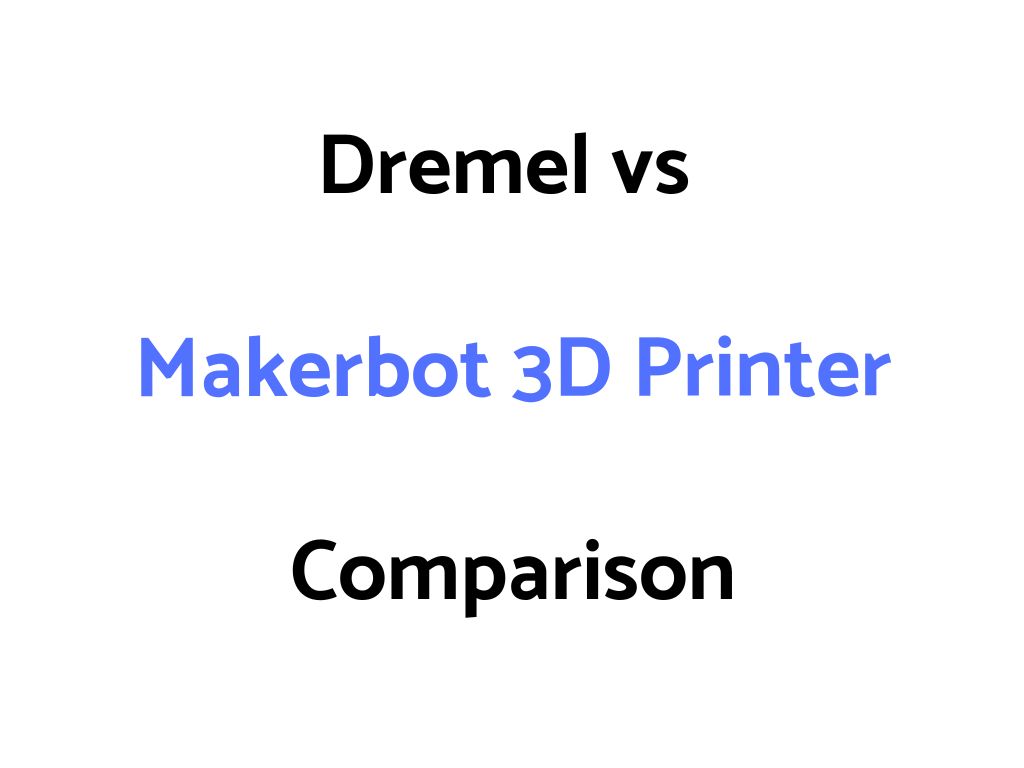Below, we compare the Dremel vs Makerbot brand 3D printers.
We compare the main differences and similarities, the main features, and also consider which to get.
It’s also worth noting that although we’ve endeavored to include as accurate of a summary of the details of each printer as we can in this guide, we strongly suggest potential buyers separately confirm and do their own due diligence on the exact specifications, capabilities, and inclusions of the printers themselves prior to purchase.
Especially be aware of any potential return policies and/or warranties before you buy (through the seller you buy from), in case for any reason you’re not satisfied with your purchase.
(*Friendly Disclosure – links to retailers or brands on this page may include affiliate links, and we may receive a commission when you purchase through these links)
Dremel, & Makerbot 3D Printers
If you prefer, you can go straight to viewing these 3D printers here:
Dremel
Dremel DigiLab 3D45 (on Amazon)
Dremel DigiLab 3D45 EDU (on Amazon) (Education model specifically for teachers and students)
Note that Dremel also has the 3D40 and 3D20 DigiLab models, but, we are focussing specifically on the 3D45 model in this guide.
Makerbot
Makerbot Replicator+ (on Amazon)
Dremel vs Makerbot: Which To Get?
You might get the Dremel DigiLab 3D45 if …
You want a reasonably versatile 3D printer that can be used by beginners, up to more advanced users
And, you also want a 3D printer that has an enclosure, has a hot build plate, and can print a range of different material/filament types (such as PLA, ABS, and more)
Overall, our subjective opinion is that the Dremel DigiLab 3D45 is the better overall option out of the two brands/models of printers
You might get the Makerbot Replicator+ if …
You want a 3D printer that can print PLA (and bronzefill, copperfill, and woodfill)
However, you’re aware the printer doesn’t have an enclosure, doesn’t have a hot build plate, and can’t print materials/filaments other than mainly Makerbot PLA i.e. it doesn’t print ABS and some other types of materials/filaments
Dremel vs Makerbot: Main Differences
Some of the main differences between these printer models might be:
– Materials and filaments that can be extruded/printed
The 3D45 can print PLA, PET, Nylon and ECO-ABS
The Replicator+ can only print PLA, and other additional materials like bronzefill, copperfill, and woodfill
– Enlclosure
The 3D45 is enclosed, whilst the Replicator+ is not
– Build plate material
The 3D45 has a glass build plate, whilst the Replicator+ has a flexible build plate with a reusable grip surface
It’s worth noting though that the Dremel DigiLab 3D40 has a flexible build plate
– Hot build plate
The 3D45 has a hot build plate, whilst the Replicator+ does not
– Build volume
The Replicator+ has a slightly larger build volume at 11.6 L x 7.6 W x 6.5 H in, compared to the 3D45 at 10 x 6 x 6.7 inches
– Layer height
The Replicator+ has a minimum layer height of 100 microns, and the 3D45 has a minimum layer height of 50 microns
Dremel vs Makerbot: Main Similarities
Some of the main similarities between these printer models might be that they both:
– Are 3D printers
– Print PLA
– Are designed with a range of 3D printer users in mind (beginners, teachers, and more advanced users)
– Have a color screen
– Have Wi-Fi connectivity
– Have remote camera monitoring
– Come essentially pre-assembled with minimal work required to start using the printers
Dremel vs Makerbot: Main Features
Dremel DigiLab 3D45, & Other Digilab Models
We’ve listed some of the main features of the 3D45, and the other DigiLab models in a separate guide.
Makerbot Replicator+
– Main Features
One of Makerbot’s more popular 3D printers
Belongs the the + Series product generation for Makerbot
It’s designed to have improved performance compared to the previous models/generations from Makerbot (the Smart Extruder+) – it produces high-quality prints 30% faster, has a 25% larger build volume, has a studier construction, has a redesigned gantry and Z-stage (which are claimed to offer greater reliability and precision), and has better print adhesion
Additionally, the included Smart Extruder+ also has double the warranty of previous models/generations
Can be used by a range of different types of users, from beginner to more advanced, including professionals (such as engineers and designers), educators, and hobbyists
Designed for desktop 3D printing of concept models, using MakerBot Print 3D printing software and workflow tools. Can also use CAD files.
Has a new slicer algorithm that automatically adjusts slice settings for your specific printer model, software version, and Smart Extruder type.
The product volume is 17.4″ W x 20.8″ L x 16.2″H, and the build volume is 11.6 L x 7.6 W x 6.5 H in (573 in3)
Build surface is a grip surface
Has a full-color LCD display
Has Wi-Fi connectivity – connects to Wi-Fi, Ethernet, USB-Stick, and USB-Cable
Is Makerbot Cloud Integrated – you can print and monitor your project from your browser straight to your MakerBot 3D Printer.
Prints MakerBot PLA filament (designed to be as tough as ABS), and is compatible with the following filaments – MakerBot PLA Filament, MakerBot Tough PLA Filament. Is also compatible with bronzefill, copperfill, and woodfill
Minimum layer height is 100 micron (0.1 mm)
Operating Temperature is 60-90°F
Uses a camera for remote monitoring of printing
Power requirements and rating is 100-240 V, 50-60 HZ
Operating system is Linux
Comes with the MarkerBot Replicator, and 3D Printer with swappable Smart Extruder+, flexible build plate, and power and USB cables. PLA spool should also be included in the kit
Current Makerbot limited warranty is 6 months according to product documentation – however, confirm the warranty and it’s conditions prior to purchase
– Potential Drawbacks
Does not print ABS and other filament types/materials that some other 3D printers do
Does not have a hot build plate
Does not have an enclosed cover
Other Makerbot Models
Other Makerbot models other than the Replicator+ include the Method, the Z18, and the Sketch 3D
The Method generally has more advanced features than the Replicator+, such as dual extrusion, a heated build chamber, and more
A few of the main differences between the Replicator+ and the Z18 is that the Z18 is larger is terms of it’s build volume, and also uses the PC-ABS
One of the main differences between the Replicator+ and the Sketch 3D is that the Sketch 3D might be more designed specifically around teachers/educators and students, offering features like lesson plans, and more
You can see a full comparison of some of Makerbot’s 3D printer models at the makerbot.com website, where there is a comparison table of each model next to one another
Friendly Disclaimers
Tooljuice.com is a participant in the Amazon Services LLC Associates Program, an affiliate advertising program designed to provide a means for sites to earn advertising fees by advertising and linking to Amazon.com.
Amazon and the Amazon logo are trademarks of Amazon.com, Inc., or its affiliates.
Additionally, Tooljuice.com participates in various other affiliate programs, and we sometimes get a commission through purchases made through our links.